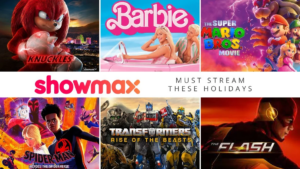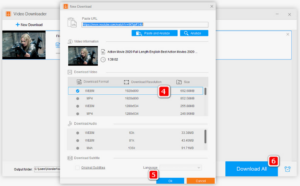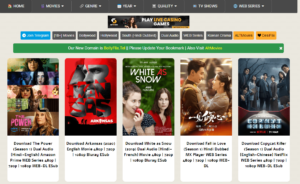SlimRoms is a popular custom Android firmware based on AOSP (Android Open Source Project) code. It is an aftermarket operating system that can be installed on Android devices as an alternative to the stock OS. SlimRoms aims to deliver a lightweight and customizable Android experience to users.
It provides optimizations like removing bloatware and tuning memory and CPU usage for smooth performance. SlimRoms allows extensive customization of UI elements like themes, icons, navigation buttons, lock screen, status bar and more. It strives to incorporate the latest Android versions and security updates so users can get new features faster.
SlimRoms also adds handy bonus features not found in stock firmware. However, stability is still a priority focus to ensure reliable daily usage. Overall, SlimRoms unlocks greater personalization options for your device’s interface while retaining a lean and optimized base.
Features of SlimRoms
Lightweight and Optimized
SlimRoms is designed to be lightweight for smooth performance on most devices. It has optimizations like:
- Removal of bloatware and unnecessary core apps/services.
- Code optimizations for improved speed and battery life.
- Fixed memory leaks and lags compared to stock firmware.
- Fine-tuned CPU management for better multi-tasking.
- Custom kernels optimized for specific device configurations.
Interface Customization Options
SlimRoms provide extensive customization of user interface elements:
- Themes change colors, icons, fonts, boot animation etc.
- Customizable nav bar buttons, placement and gestures.
- Status bar icons, battery style, clock and brightness slider can be added or removed.
- Notification drawer settings like toggles and separators are adjustable.
- Lockscreen shortcuts, widgets, text colors and animations can be customized
Latest Android Version and Security
SlimRoms aims to keep the ROM updated with latest Android versions and security patches so users get new features faster.
Helpful Extra Features
Some useful extra features provided in SlimRoms include:
- Profiles support to automate settings like audio, brightness etc.
- Advanced power menu with reboot, screenshot and other options.
- Customizable navigation ring targets and gestures.
- Lockscreen shortcuts support for apps, actions and contacts.
- Weather widget support with forecast data on home screen.
- Expanded desktop mode to run apps in full screen mode.
- In-built root access via SuperSU for apps needing root.
Focus on Stability
SlimRoms focuses on stability as a key goal. Unstable customizations are not included to avoid negatively impacting daily usage. Core system apps and services are left intact for reliability.
Benefits of SlimRoms
Here are some major benefits that SlimRoms provides:
- Smoother performance by removing manufacturer bloatware.
- Get new Android features and updates faster.
- Highly customizable user interface options.
- Useful features not found in stock firmware.
- Optimizations provide improved battery life.
- Vanilla Android look and feel for familiarity.
- Options for greater UI customization and personalization.
- Extend lifespan of older devices no longer updated.
- Strong developer support for improvements.
- Retains stability as a priority for daily usage.
Installation Process
Here is an overview of how to install SlimRoms:
STEP 1. Backup important data and wipe cache partition.
STEP 2. Unlock bootloader if not already unlocked.
STEP 3. Flash a custom recovery like TWRP using fastboot.
STEP 4. Download SlimRoms ZIP file for your device model.
STEP 5. Boot into recovery, factory reset existing ROM.
STEP 6. Install the SlimRoms package from storage.
STEP 7. Reboot device and complete setup wizard.
STEP 8. Further customize look and feel as per preference.
Developer support
SlimRoms has an active developer community that provides extensive support to users in various ways.
- The SlimRoms website serves as a central platform for making major announcements, publishing device downloads, and providing installation guides and wikis. Users can visit the site to get the latest news and updates about the ROM along with resources to get started.
- For more technical assistance, SlimRoms leverages GitHub issue trackers where users can report bugs, request new features, and follow the development progress. The developers closely monitor GitHub, triage the tickets, and work on fixing problems or building user-suggested additions. GitHub enables transparent tracking of development priorities.
- Official SlimRoms forums are another way developers engage with users. In detailed threads for each device category, users can post queries, feedback and discuss tips on getting the most out of SlimRoms. The forum facilitates community support with developers clarifying concepts, providing guidance and answering questions.
- Being an open community-driven initiative, SlimRoms also has a subreddit where ROM fans discuss and contribute. Reddit allows casual conversations and user endorsements that provide indirect help to new users. The subreddit complements the main support forums.
- For quick updates, SlimRoms maintains Twitter and Facebook channels. Progress on new features, version releases and important news is shared via social media. Users can follow these channels to stay updated about the ROM development lifecycle.
- A key aspect of SlimRoms developer support is having dedicated maintainers for each device model. The maintainers build the ROM variants, provide installation files and assist users specifically for those models via focused forums. This model-specific assistance is invaluable for troubleshooting bugs or installation issues.
- SlimRoms has an open culture that encourages user contributions. Users can directly report bugs they encounter to get the problems resolved or identified as known issues. Users can also suggest new ideas, features and improvements they would like to see in SlimRoms. This inclusive development environment enriched by user feedback enables SlimRoms rapid evolution.
Best Custom ROM Alternatives
OmniROM
OmniROM provides an AOSP base with extensive interface theming options. It offers multiple themes, icon packs, fonts, and UI elements for deep customization. With a stable base and focus on theming, OmniROM is ideal for those who want to heavily customize their device’s look and feel.
Havoc-OS
Havoc-OS offers a clean, bloat-free AOSP base with useful customizations. It provides features like theming, custom nav bar options, and UI tweaks while maintaining stability. With frequent updates, broad device support, and a smooth experience, Havoc-OS hits a nice balance between features and lightweight feel.
Evolution-X
Evolution-X focuses on delivering new features and customization options. Based on AOSP, it offers per-app theming, ambient display, nav bar tweaks, and other innovations. With a focus on unique additions and customizability, Evolution-X appeals to users wanting to enhance their stock Android experience.
Conclusion
SlimRoms offers a lightweight and customizable stock Android experience through performance optimizations and interface customization options. With a focus on stability along with active developer support, it provides a way to enhance your device. The installation process requires time and effort but the active community helps guide through the steps. Overall SlimRoms is a solid option if you want to revitalize and customize your Android phone or tablet.
F.A.Q
Q1. What is slim ROM?
A1. Slim ROM is a lightweight, customizable custom Android firmware focused on performance optimizations.
Q2. What is ROM and GApps?
A2. ROM is the Android operating system firmware, GApps refers to Google Apps package with Play Store and Google services.
Q3. What is the lightest ROM for Android?
A3. Some of the lightest ROMs are Pixel Experience, Havoc OS, LineageOS, Paranoid Android with stripped down optimizations.
Q4. What is the highest ROM size?
A4. ROM sizes vary across devices but high-end ROMs today mostly range from 3GB to 6GB uncompressed.
Q5. Which ROM uses less RAM?
A5. Lightweight ROMs like Pixel OS, LineageOS, Havoc OS use less RAM than heavier OEM skins from Samsung, Xiaomi etc.
Q6. How much ROM is good for a phone?
A6. 64GB is good for a budget phone, 128GB or higher is recommended for premium phones for storing apps, media etc.