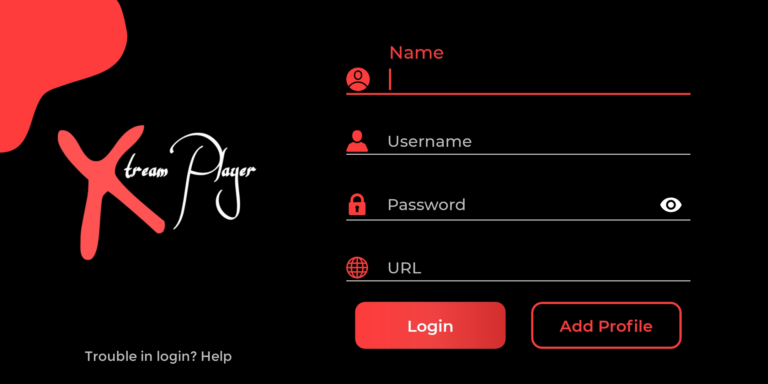Flyme OS is a customized Android firmware developed exclusively by Meizu Technology for their smartphones and devices. It is an Android-based operating system that is tailored and optimized for Meizu hardware. Flyme OS features a redesigned user interface, performance enhancements, battery optimizations, security features, and Meizu-specific apps and customizations.
The goal of Flyme OS is to provide a unique, smooth, and integrated software experience across the Meizu device ecosystem. It aims to take full advantage of Meizu phone capabilities by deeply customizing Android specifically for their hardware. Flyme OS sets itself apart with its design uniformity, optimizations, and features crafted specifically for Meizu devices.
Features of Flyme OS
Customized User Interface
Flyme OS features a highly customized user interface layer. It utilizes flat, minimalist icons and themes for a clean modern look. The default Flyme launcher provides customizable transition animations, folders, and home screen gestures. An app drawer is not present by default but can be enabled. The navigation buttons, system menus, and interface elements have also been redesigned.
Performance and Battery Optimizations
Under the hood, Flyme OS applies various performance enhancements and optimizations specific to Meizu devices. This includes memory management tweaks, improved task scheduling, refined power management profiles, and changes to the kernel and system resources. Together these enhancements provide smooth performance with extended battery life.
Exclusive Apps and Features
Flyme OS comes bundled with a suite of exclusive default apps, features, and customizations. This includes the Flyme music player, gallery, file manager, weather app, notes, voice recorder, and more tailored for Meizu devices. Unique features like Smart Touch, Eye Protection Mode, One-Handed mode, and Motion Gestures are also built-in.
Enhanced Security Features
For privacy and security, Flyme OS offers features like App Encryption to password protect apps and their data. The built-in firewall allows controlling network access permissions per app. Security scans can check for viruses or malicious apps. Secure Payment provides extra protection for making payments through the device.
Regular Updates
Meizu regularly rolls out over-the-air software updates for Flyme OS devices. These updates bring Android version upgrades, security patches, bug fixes, and new features. Frequent updates provide a more secure and improved user experience over time.
Benefits of Using Flyme OS
Some key benefits of Flyme OS include:
- Smooth performance and great battery life optimized specifically for Meizu hardware.
- Attractive and intuitive interface customized for Meizu devices.
- Useful exclusive apps and features tailored for the platform.
- Enhanced security and privacy through features like app encryption.
- Regular OS updates and ongoing improvements over time.
- Retains app compatibility and ecosystem of Android.
- Available for Meizu’s broad range of smartphones.
Advantages of Flyme OS
- Performance optimizations take full advantage of Meizu device hardware.
- Customized UI brings design uniformity across Meizu devices.
- Extra features and apps enhance the user experience.
- Security enhancements like encryption and firewall improve privacy.
- Frequent updates introduce new features and patches.
- Based on Android allowing app compatibility.
- Available on all new Meizu smartphones.
Disadvantages of Flyme OS
- Restricted to Meizu devices only.
- Highly customized nature reduces scope of tweaks.
- Dependent on Meizu for updates and features.
- Excessive customization may impact compatibility.
- Some standard Android features may be missing.
- Less flexibility compared to pure Android.
- Lacks aftermarket development support.
Installation Process for Flyme OS
Here is an overview of the Flyme OS installation steps:
Step 1: Check Meizu device compatibility as it only works on select models.
Step 2: Backup personal data and apps as they will be wiped.
Step 3: Enable USB debugging in developer options.
Step 4: Download the Flyme OS firmware file for your device model.
Step 5: Connect the phone to the computer and install the Flyme firmware flashing tool.
Step 6: Open the firmware tool and load the firmware file.
Step 7: Put the phone into download mode and connect to the computer.
Step 8: Click flash and wait for the firmware installation to complete.
Step 9: The phone will reboot once flashing is finished.
Step 10: Follow on-screen instructions to configure Flyme OS.
Step 11: Restore backed up data after completing setup.
Developer Support for Flyme OS
Flyme OS is developed solely by Meizu based on Android AOSP source code. There is no active third-party developer community or support for Flyme OS. Meizu occasionally works with other brands for specific apps or integrations but the core OS is maintained only by Meizu. Users have to rely on Meizu for updates, fixes, and new features. However, Meizu does provide decent update support for Flyme OS devices. The lack of developer community is a drawback but being based on standard Android allows good app compatibility.
Best Custom ROM Alternatives
Arrow OS
Arrow OS aims to deliver a feature-rich OS while preserving battery life. It offers customizations like theming, nav bar options, lockscreen shortcuts, and performance tweaks. With a focus on useful additions and optimizations, Arrow OS provides a customizable experience without sacrificing battery.
MSM Xtended
MSM Xtended focuses on customization options from theming to interface tweaks. It provides UI personalization, button mapping, gestural options, and other controls. With extensive ways to tailor your experience and broad device support, MSM Xtended is great for customization enthusiasts.
Mokee Open Source
Mokee Open Source offers an AOSP base with a focus on open source community software. It provides useful additions like theming and UI customization while emphasizing transparency and ethical development. With a lightweight feel and adherence to open source principles, it appeals to certain custom ROM users.
Conclusion
Flyme OS is a customized Android firmware developed exclusively by Meizu Technology for their smartphones and devices. It is an Android-based operating system that is tailored and optimized for Meizu hardware.
Flyme OS features a redesigned user interface, performance enhancements, battery optimizations, security features, and Meizu-specific apps and customizations. The goal of Flyme OS is to provide a unique, smooth, and integrated software experience across the Meizu device ecosystem.
It aims to take full advantage of Meizu phone capabilities by deeply customizing Android specifically for their hardware. Flyme OS sets itself apart with its design uniformity, optimizations, and features crafted specifically for Meizu devices.
F.A.Q
Q1. Are Meizu phones good?
A1. Yes, Meizu phones offer great hardware and optimized software.
Q2. What happened to Meizu phones?
A2. Meizu is still active but has decreased smartphone production recently.
Q3. What OS does Meizu use?
A3. Meizu uses its own Flyme OS based on Android.
Q4. What country is the Meizu phone from?
A4. Meizu is a Chinese consumer electronics company.
Q5. What is the best Chinese phone company?
A5. Top Chinese phone brands are Huawei, Xiaomi, Oppo and Vivo.
Q6. Who makes the best cell phone in the world?
A6. Apple, Samsung and Google Pixel are considered top phone makers globally.