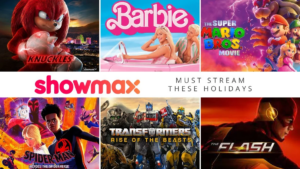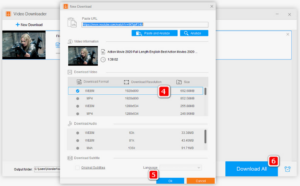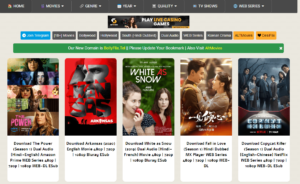Mokee Open Source is a custom ROM based on LineageOS source code and aimed at delivering a clean stock Android experience devoid of bloatware. It utilizes the AOSP interface elements to provide a minimalistic UI layout akin to stock Android. Under the hood, Mokee incorporates optimizations for improved performance and battery life over stock ROMs.
Some small customization options are added along with useful tweaks but the focus remains on stability just like stock Android. The open source model of development allows the community to contribute towards builds, features and updates. Overall, Mokee Open Source offers an enhanced stock Android experience through minimal additions while retaining reliability.
Features of Mokee Open Source
Stock Android UI
Mokee uses AOSP UI elements to provide a clean stock Android look and feel. The interface layout and design is minimalistic.
Performance Enhancements
Under the hood enhancements like CPU input boost, zRAM utilization improve overall system performance and speed.
Battery Optimizations
Tweaks like CPU governors tuning, I/O scheduling optimizations enhance battery life. Useful battery modes are added.
Customization Options
Options for status bar, lockscreen, buttons, and other aspects provide customization capabilities retaining the stock UI.
Useful Features
Few small useful features like DT2W, gestures, smart wake,expanded desktop are added without bloating the ROM.
Stability Focus
Despite the additions, Mokee focuses on stability just like stock Android through extensive testing.
Quick Updates
Regular updates quickly roll out bug fixes, security patches and improvements from the LineageOS codebase.
Benefits of Mokee Open Source
- Mokee Open Source offers a clean, minimal stock Android experience devoid of bloatware. Performance and battery life see basic improvements over stock ROMs through optimizations.
- The interface retains the stock UI with few additions for customization. This results in a stable, vanilla Android experience.
- Being open source affects consistency in updates and developer support. New features and fixes rely on community contributions which can be irregular.
- There is no central forum for assistance. Developer help is not guaranteed and decentralized across forums and groups.
- For those wanting stock Android purity this may not matter much. But average users may find the open source model challenging at times.
- Still, if you like to tinker and can troubleshoot or modify things yourself, Mokee is worth trying.
- You get a smoother stock UI and the scope to add community mods. But be prepared to research issues and find help from user forums.
- In summary, Mokee Open Source offers a clean, customizable stock Android base. But the open source development process requires some technical familiarity to manage alone.
Drawbacks
- Lesser customization options versus other ROMs
- May affect device-specific features
- Stability issues reported on few devices
- Lacks some extra features provided by other ROMs
- Slower major version upgrades
- Complex installation process for average users
- Open source model limits consistency
Installation Process
Follow these steps to install Mokee on your device:
Step 1. Backup important data before installing.
Step 2. The bootloader and install custom recovery like TWRP.
Step 3. The official build ZIP file for your device model.
Step 4. Into recovery mode and factory reset the device.
Step 5. Install the downloaded ZIP file from the recovery interface.
Step 6. Wipe Dalvik cache and cache partitions before rebooting.
Step 7. First boot will take time, set up the device after booting.
Step 8. Restore backed up apps and data if required.
Mokee ROM is now ready to be used with LineageOS updates.
Developer Support
- Mokee is open source. The developers are on Github. Users can report issues there. But support depends on the community.
- There is no guaranteed support. The developers may help on forums. Or Telegram groups related to Mokee. But it is irregular.
- Updates come from merging LineageOS code. Delays often happen in this process. New features also rely on community contributions.
- With the open source model support is decentralized. There is no proper central forum for assistance.
- Users need to rely on each other for help. The community contributions drive development.
- Enthusiasts who like to tinker provide fixes. Add enhancements themselves. The ROM evolves this way.
- For average users this can be challenging. Technical knowledge helps with open source support.
- The developers prioritize merging the latest LineageOS builds. Bug fixes come from here mostly.
New features and modifications depend on users volunteering. So additions are less consistent.
In summary, Mokee’s open source model affects support. Developer help is irregular. Users rely on community backing. This works for some but not all.
Best Custom ROM Alternatives
DerpFest OS
DerpFest OS provides a clean, minimalist take on Android. It removes bloat and focuses on performance with under-the-hood optimizations. With an AOSP base, useful extras like theming, and a lightweight feel, DerpFest OS appeals to those seeking a smooth, clutter-free experience.
Arrow OS
Arrow OS aims to deliver a feature-rich OS while preserving battery life. It offers customizations like theming, nav bar options, lockscreen shortcuts, and performance tweaks. With a focus on useful additions and optimizations, Arrow OS provides a customizable experience without sacrificing battery.
MSM Xtended
MSM Xtended focuses on customization options from theming to interface tweaks. It provides UI personalization, button mapping, gestural options, and other controls. With extensive ways to tailor your experience and broad device support, MSM Xtended is great for customization enthusiasts.
Conclusion
Mokee Open Source offers a clean, minimal stock Android experience devoid of bloatware. Performance and battery life see basic improvements over stock ROMs through optimizations.
The interface retains the stock UI with few additions for customization. This results in a stable, vanilla Android experience.
However, being open source affects consistency in updates and developer support. New features and fixes rely on community contributions which can be irregular.
There is no central forum for assistance. Developer help is not guaranteed and decentralized across forums and groups.
For those wanting stock Android purity this may not matter much. But on average users may find the open source model challenging at times.
If you like to tinker and can troubleshoot or modify things yourself, Mokee is worth trying.
You get a smoother stock UI and the scope to add community mods. But be prepared to research issues and find help from user forums.
In summary, Mokee Open Source offers a clean, customizable stock Android base. But the open source development process requires some technical familiarity to manage alone.