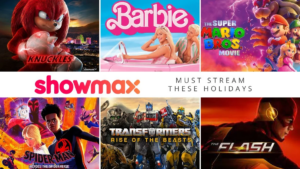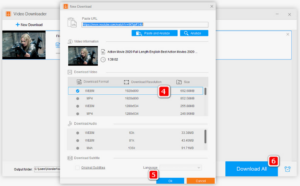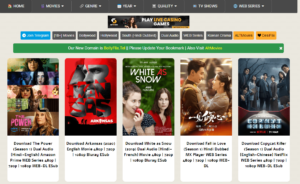BlissROMs is an open source custom ROM developed by the Bliss ROM team and community of developers. It takes stock Android and enhances it with performance improvements, customization options, and new features. The goal of BlissROMs is to provide a bloat-free, smooth, and minimal Android OS while still allowing customization.
BlissROMs maintains wide device compatibility from both older and newer phones. The ROM sees frequent updates from its developers, bringing bug fixes, security patches, and new options. The team prides itself on providing stability and battery optimizations in their ROMs.
Features of BlissROMs
Clean and Minimal UI
BlissROMs utilizes a pixel-like UI that is simple, intuitive, and easy to navigate. The goal is to be as close to stock Android as possible.
Customization Additions
While the base UI aims for a stock look, BlissROMs adds useful customizations including theming support, lock screen shortcuts, status bar tweaks, nav bar options, and more.
Performance and Battery Optimizations
Various under-the-hood tweaks are incorporated to improve speed, fluidity, and battery life. Things like expanded desktop mode, zRAM, and kernel optimizations help performance.
Monthly Security Updates
BlissROMs provides monthly updates for the Android security patch level to keep devices secure and up-to-date.
Built-in Root Access
The ROM comes pre-rooted to allow users full access to the Android system and the ability to further modify their device.
Benefits of Using BlissROMs
There are several notable benefits to using BlissROMs as your Android ROM:
Performance Optimization
One of the key benefits of using a custom ROM like BlissROMs is improved performance and optimization. The ROM is designed to utilize resources efficiently leading to faster, smoother performance. Apps open quicker, animations are snappier, and overall usage feels more responsive.
Latest Android Version
BlissROMs are always up-to-date with the latest version of Android. So if you install it, you get to use the newest Android features before everyone else. The developers work hard to port the ROM to many devices as soon as a new Android version is available.
Customization Options
BlissROMs come with a ton of customization options to personalize your device. You can customize status bar icons, quick settings tiles, notification drawer, themes, fonts, boot animations, and much more. For those who like to tailor their device to their liking, BlissROMs are ideal.
Debloating
The ROM does not include any bloatware or unnecessary system apps. This debloating leads to freeing up of system resources and storage space. Your device performs better and you don’t have to deal with apps you never use.
Regular Updates
The Bliss ROM developers frequently roll out updates with new features, optimizations, and bug fixes. This ensures you always have the most stable and optimized version of the ROM running on your device.
Advantages
Here are some of the notable advantages of using BlissROMs:
Streamlined UI
BlissROM provides an easy to navigate and highly user-friendly interface. The UI has been designed keeping simplicity in mind allowing even novice users to easily operate the OS. There is minimal bloatware.
Customization
BlissROM allows extensive tweaks and personalization to enhance the base Android experience. You can customize the look and feel, icons, themes, notification panel, lock screen, and much more to your liking. It offers more custom ROM elements compared to stock Android.
Improved performance
BlissROM offers noticeably faster speed and much smoother animations compared to stock Android. The optimized OS results in quick app launches, smooth gaming, and an overall snappier performance. Battery life is also significantly improved.
Security
BlissROM provides the latest monthly security patches to keep your device secure and safe from vulnerabilities. With regular updates, it ensures your data and privacy are protected from cyber threats.
Pre-root access
BlissROM comes pre-rooted granting advanced level privileges right from install. This allows power users to deeply customize their device with root-only mods, themes, scripts, and tweaks.
Stability
BlissROM is highly stable across a wide range of supported devices, even old ones. The ROM offers rock-solid performance with minimal bugs or issues. The stability ensures a smooth user experience.
Drawbacks
However, there are some potential drawbacks to keep in mind:
- Limited theming compared to other custom ROMs.
- Certain device-specific features may not work.
- Monthly updates means features take time to add.
- Stability focus can mean missing bleeding edge changes.
- Smaller userbase and support community.
Installation Process
The installation process of BlissROMs is straightforward for most devices. Here are the key steps:
- Check XDA forums for install guide for your device model. Follow prerequisites like having unlocked bootloader, custom recovery etc.
- Take complete device backup including internal storage, SD card data, apps etc. Installing ROM will wipe your device.
- Download Bliss ROM file and Google apps package if applicable to device storage. Reboot to recovery mode.
- Do a full data wipe in recovery. Then install BlissROM .zip package first, followed by Google Apps .zip if you downloaded.
- When done, reboot system. The device will boot into BlissROM. Restore apps and data from backup.
- Configure ROM as per your preference. Apps, settings etc can be customized now.
Developer Support
Bliss ROM has an active developer community that maintains the ROM and adds new features and optimizations regularly. Users can report bugs or issues on the official website and Github page.
Developers are quite responsive in fixing critical bugs quickly. They regularly interact with users on Telegram channel for longer discussions and support. For device-specific issues, XDA forums for that device would have more detailed troubleshooting help from other users and testers.
Overall, Bliss ROM developers are quite approachable and provide decent support for issues you may face with the ROM.
Best Custom ROM Alternatives
Carbon ROM
Carbon ROM is a feature-rich custom ROM based on AOSP. It offers many customization options and tweaks while maintaining stability and battery life. Carbon ROM has a clean, minimal UI and supports many devices. The active development team frequently pushes updates and bug fixes. Overall, Carbon ROM is one of the best custom ROMs if you want extra features without compromising performance.
RevengeOS
RevengeOS is a fast and smooth custom ROM based on AOSP. The ROM focuses on performance and stability with various optimizations under the hood. RevengeOS has a stock Android look and feel while adding some additional customization options. The ROM supports many devices including older ones. The developer maintains RevengeOS well with regular updates. If you want a no-frills, optimized custom ROM, RevengeOS is a great choice.
Corvus OS
Corvus OS is a feature-filled custom ROM based on LineageOS. It packs in many customization options like icon packs, themes, gestures and more. Corvus OS aims to provide a bloat-free experience with stability. The ROM gets frequent updates from the developer and has a helpful community. With its balance of useful features and performance, Corvus OS is a good option for those looking for lots of UI tweaks on their Android device.
Conclusion
BlissROMs is an appealing custom ROM that brings a clean, stock Android experience enhanced by useful features and monthly security updates. With its focus on stability, battery life, and performance, BlissROMs is an excellent option for custom ROM users looking for reliability. Following the installation instructions allows you to try this stable and customizable ROM.
F.A.Q
Q1: What is the Bliss OS based on?
A1: Bliss OS is based on Android.
Q2: Is Bliss OS better than Android-x86?
A2: Bliss OS is more user-friendly than Android-x86.
Q3: Is Bliss OS good for low end PC?
A3: Yes, Bliss OS works well on low end PCs.
Q4: What are the minimum requirements for Bliss OS?
A3: 1GB RAM and 5GB storage space.
Q5: What is the safest mobile OS in the world?
A5: iOS is considered the safest mobile OS.
Q6: Which Android OS is most stable?
A6: Android 10 is the most stable Android version.